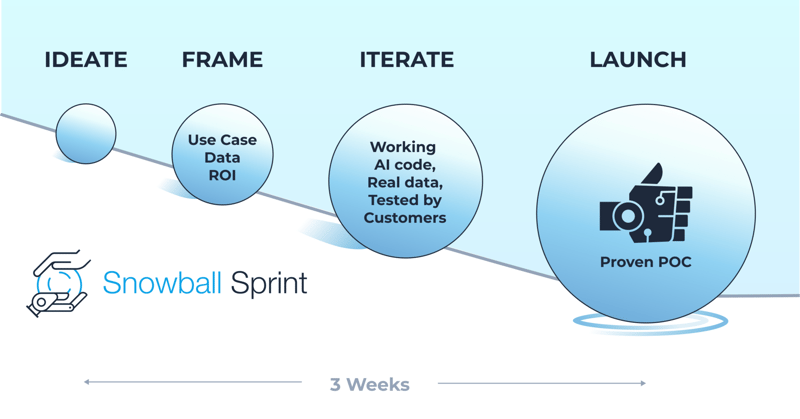- UX for AI
- Archive
- Page 1
Archive
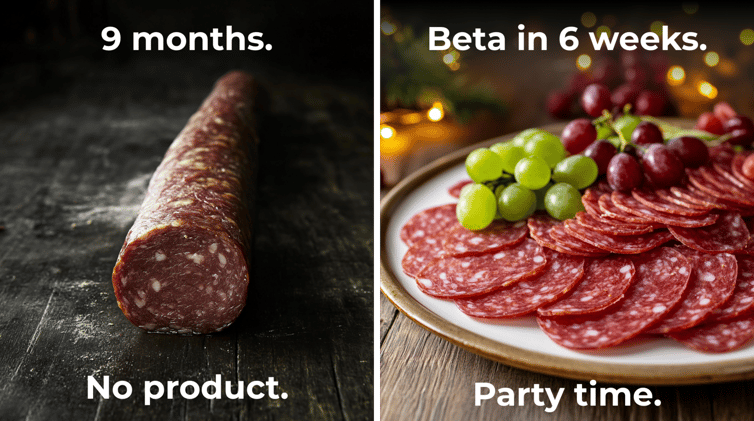
CES 2026: Boring AI Is Winning, Fast Money Is Circling, and Most Leaders Aren't Ready
I walked 14 miles of the show floor at CES 2026. Gave a talk on advanced prompting. Talked to VCs, founders, consultants, AI leaders. 5 patterns emerged. All of them point in the same direction. Most companies are walking the other way.



Stop Building Streetlamp Models: The Decision-First Framework for AI Products
Forbes estimates that 85% of AI projects fail to deliver real business outcomes. The common thread in those failures? Teams answered the wrong question. Here's the AI-Question Framework, a tool for driving AI value through picking the right question to help your team avoid the 85% AI death-trap. (By Núria Badia Comas, Guest Author)

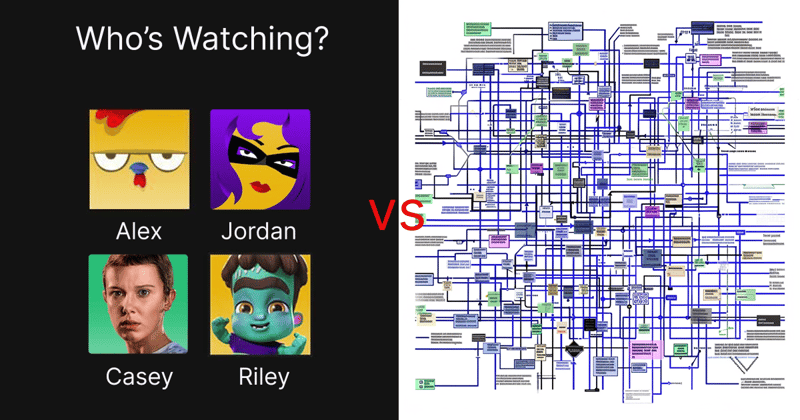
When Engineers Say 'It's Beyond Your Understanding,' Here's What They Actually Mean
One engineering leader said this to me on a project 9 months behind schedule. After 34 AI projects, I knew what it actually meant: the problem wasn't the engineers—it was a broken requirements process no one had caught yet.